Additional house number editing tools
1 Upload a picture related to a house number
You can upload a picture related to your house number edit. This picture will only be visible for our internal experts and used as reference to speed up the moderation process of your edit. What you need to do:
1) Select the relevant house number.
2) Click on the “Upload image” button.

3) Browse your computer, select the image for uploading and click on “Open” or drag and drop the image into the panel

4) After the upload an image preview will be displayed.

5) The “Upload image” preview allows the submission of the image to the Map Creator repository, or the upload can be cancelled.

2 Report non-editable house number issues
In Map Creator you can also report issues that cannot be edited directly in the tool. There are two ways to report an issue. Follow the steps as described below:
2.1 “Feedback” option via the footer section
1) Click on the “Feedback” option in the Footer section of Map Creator.
2) Select “Report map problem”.
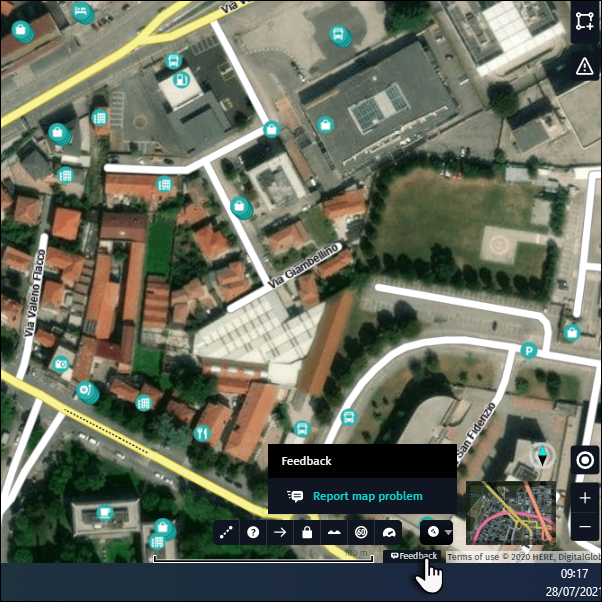
3) Fill out the form with as many details as possible and “Submit” your issue.
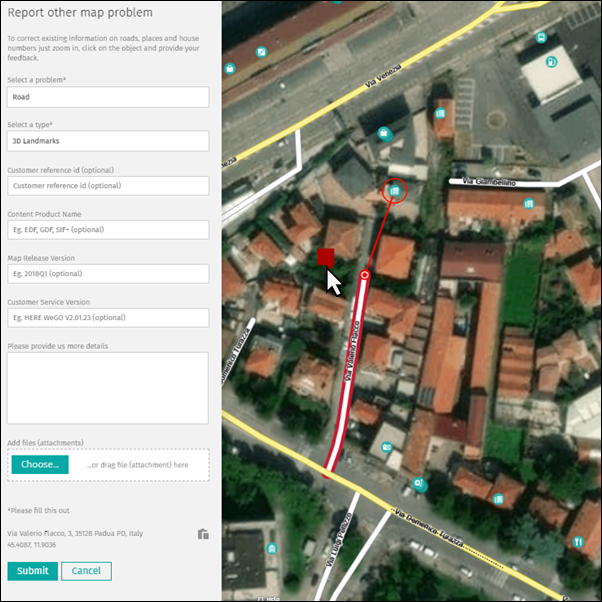
2.2 “Report other map problem”
1) Make a right mouse click on the place icon and choose “Report a map problem” from the menu.

2) Fill out the form with as many details as possible (see example above) and “Submit” your issue.
Note:
- Only submit issues that you cannot edit in Map Creator.
- Add images and detailed comments to speed up processing.